Fog in Blender

Hope everyone had a great weekend!
I've put together a new little video about something that honestly has been bothering me in my workflow. Not sure if you do it to, but I have so many steps in my work that I just tend to do over and over again without ever thinking of thinking about if I do it properly or if I should try to optimise, understand and make it easy to reuse.

One of those things is fog ... or atmosphere or anything really that has to do with those in Blender. Every time I need it (which is not all the time of course), I kinda try to remember how it worked last time, what values I used. Then I try to find the file from back then which of course is 5GB in size (because thats just what happens), I didn't name the layers and I have 300 other objects in it. Go figure ...

So in this little video I wanted to educate myself - and you as well of course! - on how this all works properly. I go through some basic setup in Blender and then some example scenes. Please note: this is not a huge tutorial going through the scene setup of all images from beginning to end! This is focused very much on fog and atmosphere! Some bits and bobs I hint on here and there and I will get to them in turn in other videos. One thing after the other ...
Btw, these images are straight out of Blender without any further Photoshop touchup!
Hope you'll find it useful! Please let me know thoughts, questions and feedback here in the comments so everyone can benefit from the conversations!
This tutorial was free for members who signed up on or before September 24, 2025.